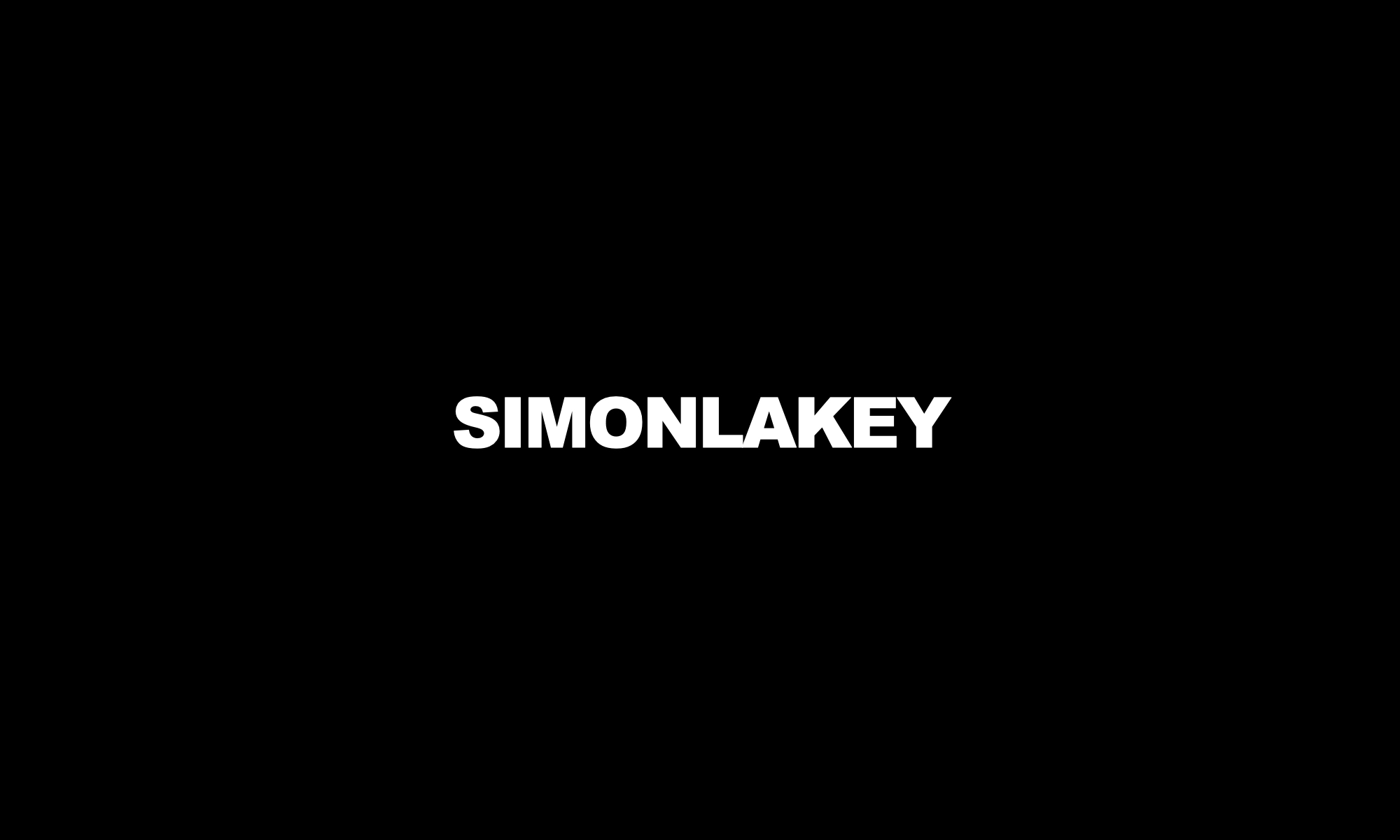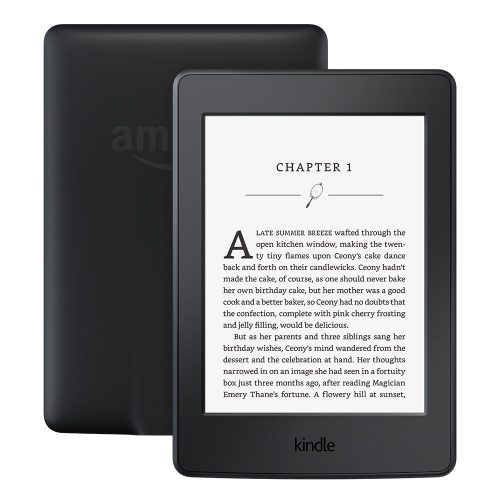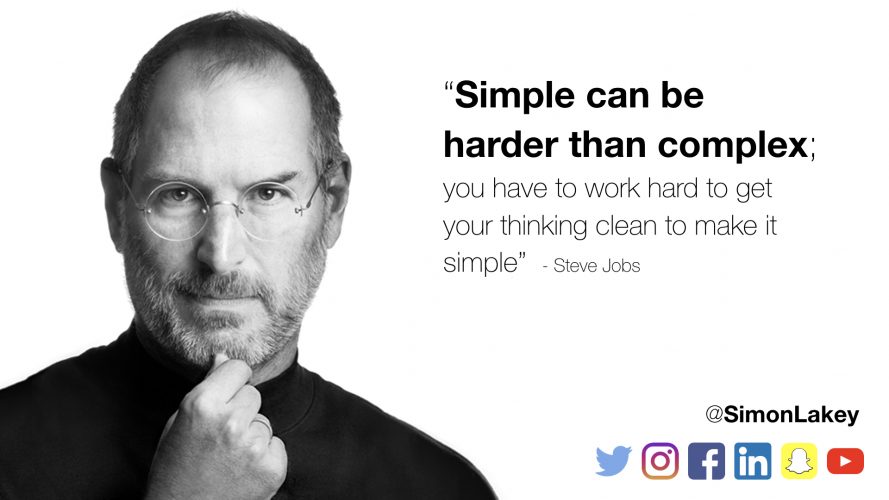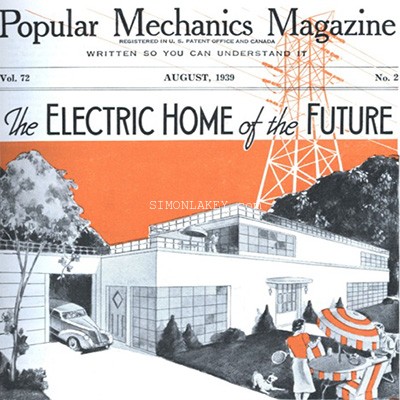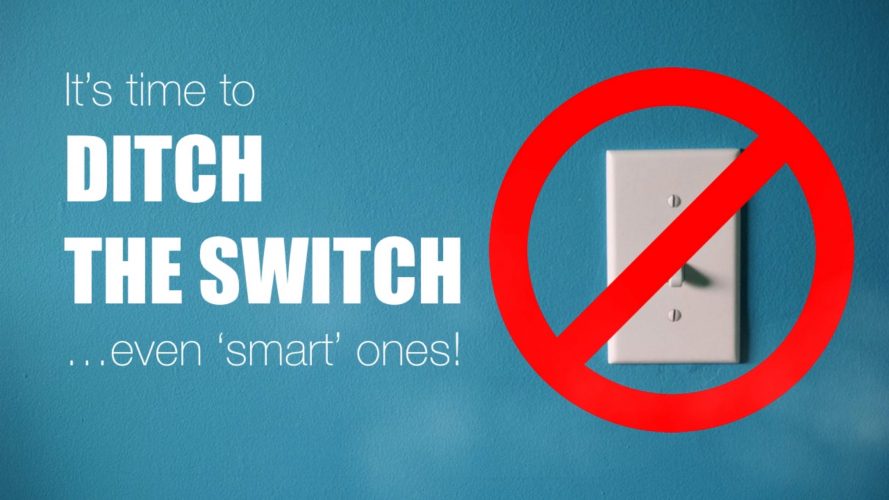
“While every person is unique, human behaviour is predictable” ~ Anon
Our daily lives are mostly predictable, or at least very regular; from the moment we wake, to when we sleep.
A well designed smart home can take advantage of regularity, to automate everyday tasks and routines, and mostly eliminate the need for manual control, and ditching the switch.
Connected power and lighting
“Power and lighting control are the foundation of any smart home or smart building” – Simon Lakey
A smart home must have a connected power and lighting system, that will include at least: intelligent sensors, a scheduler, and a task engine.
Intelligent sensors detect motion and light levels in a room or area, to automatically control power and lighting. Sensors allow lights to operate only when required, monitoring motion, presence and absence, and the level of natural light.
A scheduler assists in the automation of regular routines and tasks. Systems know the geographic location of the house; knowing time, day, month and year, sunrise and sunset, seasons, daylight savings, and holidays. In-built timers automatically control power and lighting at predetermined times, and lengths of time.
Powerful microprocessor task engines are distributed within the system to bring everything together, to work automatically. Using conditional logic, information from sensors and other inputs are compared and evaluated with the scheduler to make the magic of the smart home happen.
Old habits, new ways
For almost 140 years, since the invention of the electric light, we have been conditioned to manually switch power and lights, to initiate a cause and effect.
A new building utilises more lighting options than ever before, to provide architectural, feature and task lighting. Lights should be grouped into logical channels, areas and presets, to create usable scenes.
A well designed smart home needs to consider the use of each room or area, and provide adequate presets and scenes to enable required functionality.
Presets and scenes can be triggered by a combination of sensor activity, schedules and conditional logic.
Ditch the switch?
For a smart home to be truly ‘smart’, there needs to be a focus on intuitiveness, simplicity and usability.
The modern smart home already uses less switches than a traditional home, as there is less need to use switches as we traditionally have. We no longer need switches in every room, when sensors can detect presence and absense, and task engines can automate regular routines and tasks.
With careful consideration of the home owner and resident’s lifestyle, we may not need an abundance of manual switches. If there is a specific need, there are intuitive control panels, mobile applications and other solutions, such as voice control, that can compliment an intelligent connected power and lighting system.
If you’re still unsure about cutting ties to switches, you can easily allow for networked switches by pre-wiring an appropriate data cable, that can be readily accessed if required.
The time has come to ditch the switch.