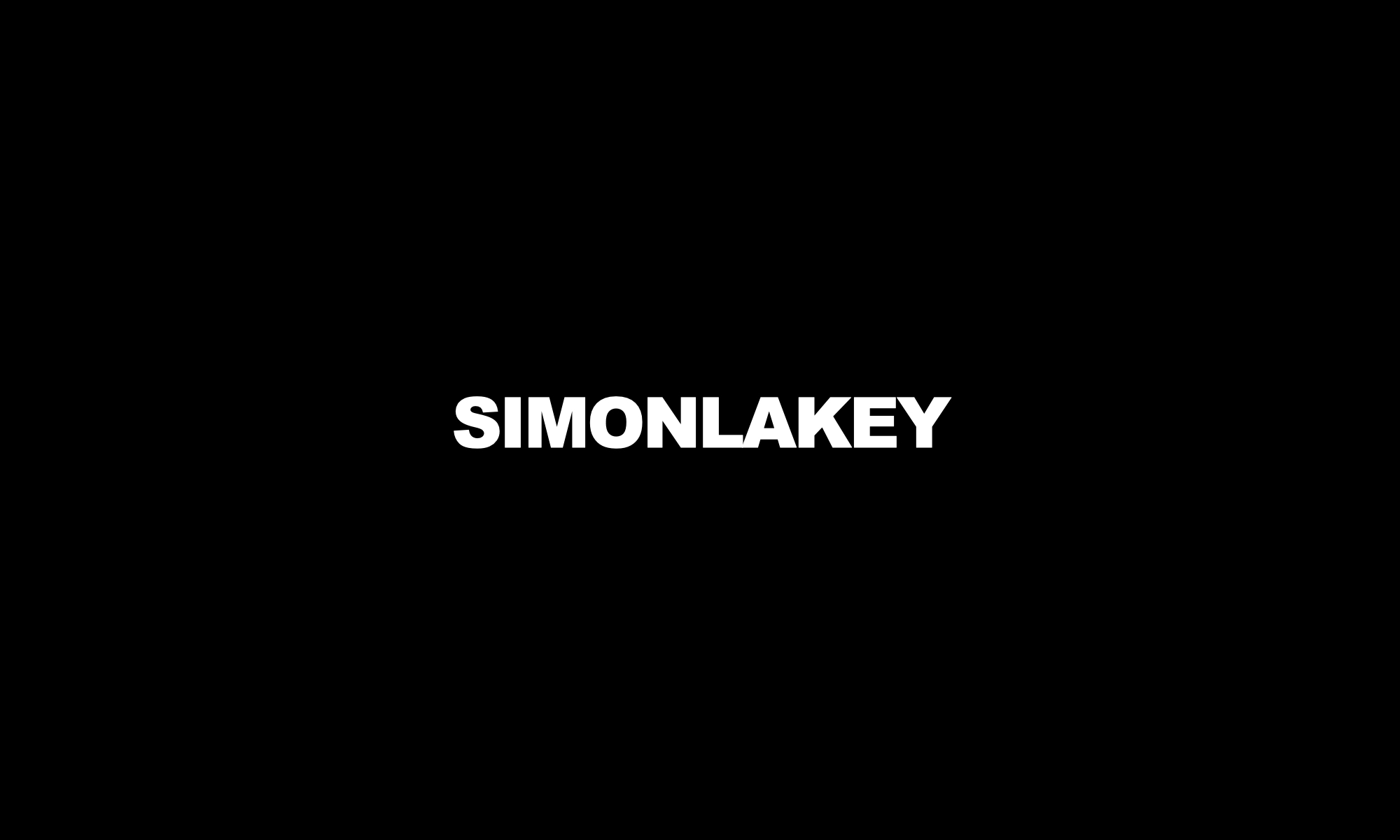Following my previous blog article, What’s on my iPhone: Part 1 – The Home Screen, I have a secondary screen where regularly used apps reside. My apps always have a purpose and meet my own particular requirements (check out my How I select mobile apps article).
My secondary screen gets regularly updated depending on what I’m most using at the time, or sometimes even the time of year (e.g. the NBA or NFL app gets promoted out of a folder when in season etc.).
Following my personal organisation rules, apps are somewhat organised depending on their frequency of use, and purpose (e.g. smart home apps are grouped together etc.).

Applications
1Password
Password have become annoying. Every site uses and needs one, and seem to use different combinations of letters, numbers, characters etc. Even then, some require a particular requirement. I’ve been using 1Password for years across all my devices. It syncs using iCloud, Dropbox etc.
Dropbox
I’ve been using Dropbox for years. It’s just standard vernacular now; “I’ll send you a Dropbox link”. I store documents, photos, videos and other files, knowing they are safely stored and can be access from any of my devices. I regularly send and share Dropbox link to family, friends, colleagues, and clients. Dropbox integrates seamlessly with everything, whether it’s Windows, Mac OS, iOS or Android.
Google Drive
Being a longtime Dropbox user, I don’t use Google Drive too much, but I use it when I have to, such as when I am provided a Google Drive link from someone.
Recordium
Recordium is the best voice recorder that I have found. It’s simple and easy to use, allowing you to bookmark parts of a recording and many other features.
Home
Apple Home can control all HomeKit compatible products and accessories from different manufacturers from a single app, and with Siri voice control. I don’t have many HomeKit compatible products, but do have Philips Hue products. It’s pretty cool to turn on lights by saying “Hey Siri, turn on the bedroom lamp”. I would buy other HomeKit compatible products, but many are not available on the Australian market, yet. HomeKit is one of a handful of home control ecosystems that are competing for smart home control of your home.
Sonos Controller
I have a number of Sonos speakers around the house that stream Apple Music, internet radio, and other audio (e.g. Podcasts) from my iPhone. I have had Sonos speakers for many years, when they were the first to market with this type of standalone speaker system.
Philips Hue
Philips Hue is the biggest name in smart lighting globes. Colour changing lights are typically controlled the app. The Philips Hue system is Apple HomeKit compatible, allowing control by Siri. I also integrate some cool functionality via IFTTT and Stringify.
Ring Video Doorbell
Ring is a video doorbell that connects to the internet to show live audio and video on your smartphone when the doorbell is pressed or if it detects motion. Video footage is saved to Ring’s online subscription service, and is accessed via your smart mobile device. I have Ring integrated with Stringify to automatically control my Philips Hue lights. I wish ring was HomeKit comptabile.
Apple News
Apple News provides a customisable news feed. News articles can be saved and linked to popular social media services.
YouTube
I can always spend spare time surfing YouTube. I subscribe to a number of YouTube channels, following a number of vloggers.
Road Trip
I use the Road Trip app to log my vehicle expenses. It syncs and backs up to Dropbox.
Westpac
It’s a banking app, that works pretty well. I wish Westpac would get onboard with ApplePay. I specifically opened an account with another bank to just to use ApplePay.
eBay
I’m regularly buying gadgets and accessories online. eBay is a great place to see the market.
Tile
I constantly misplace my wallet and keys. I have multiple Tile Mates and Tile Slims on various things to keep track of them. I’ve tried many Bluetooth tracking devices – Tile is the best all around product I have found. I wish that the batteries were replaceable, and the reTile program applied to Australia (maybe it does?).
Facebook Groups
I have a love/hate relationship with Facebook. I ‘subscribe’ or join multiple Facebook groups. Facebook Group allows me to follow the group, receive notifications of posting etc. without having to sort through the algorithm curated feed that Facebook forces upon us.
Facebook Pages Manager
I manage my Facebook page (not my personal Facebook page) from the Facebook Pages app. Like with the Facebook Groups app, I can manage my page without the distractions of the curated feed of the Facebook app. I do hate the little flag symbol used in the app name.
Keynote
Keynote is Apple’s PowerPoint, but easier and more intuitive. I do a lot of presentations, and only use Apple Keynote. My Keynote presentations are sync’d to all my devices by iCloud. I also use Keynote as a design layout tool, and have various custom templates for various applications. If Apple Keynote was good enough for Steve Jobs, it’s good enough for me.
Todoist
I’ve been reviewing numerous todo and task apps. Right now, Todoist is my app of choice. Todoist integrates with Slack, although only one way. I have only recently changed from Any.do app, if only for the Slack integration.
Slack
Slack is a fantastic communication and collaboration app that keeps project messaging all in one place. I use Slack to keep my project teams updated with news, information, tasks and todo lists. Using Slack takes a bit of getting used to and some persistence, only because we have been so used to email and various messaging and task apps. In time, I hope other apps and even Apple operating systems will integrate with Slack.
Snapchat
I’m really just working out Snapchat – how it works, how it can fit into my social media strategy. I find the Snapchat user interface to be unintuitive to navigate, but I persist in the hope of finding a benefit and purpose.
What’s on my iPhone series:
- The Home screen
- The Secondary screen
- The Folder screen
- The Sandbox screen
- How I select mobile apps