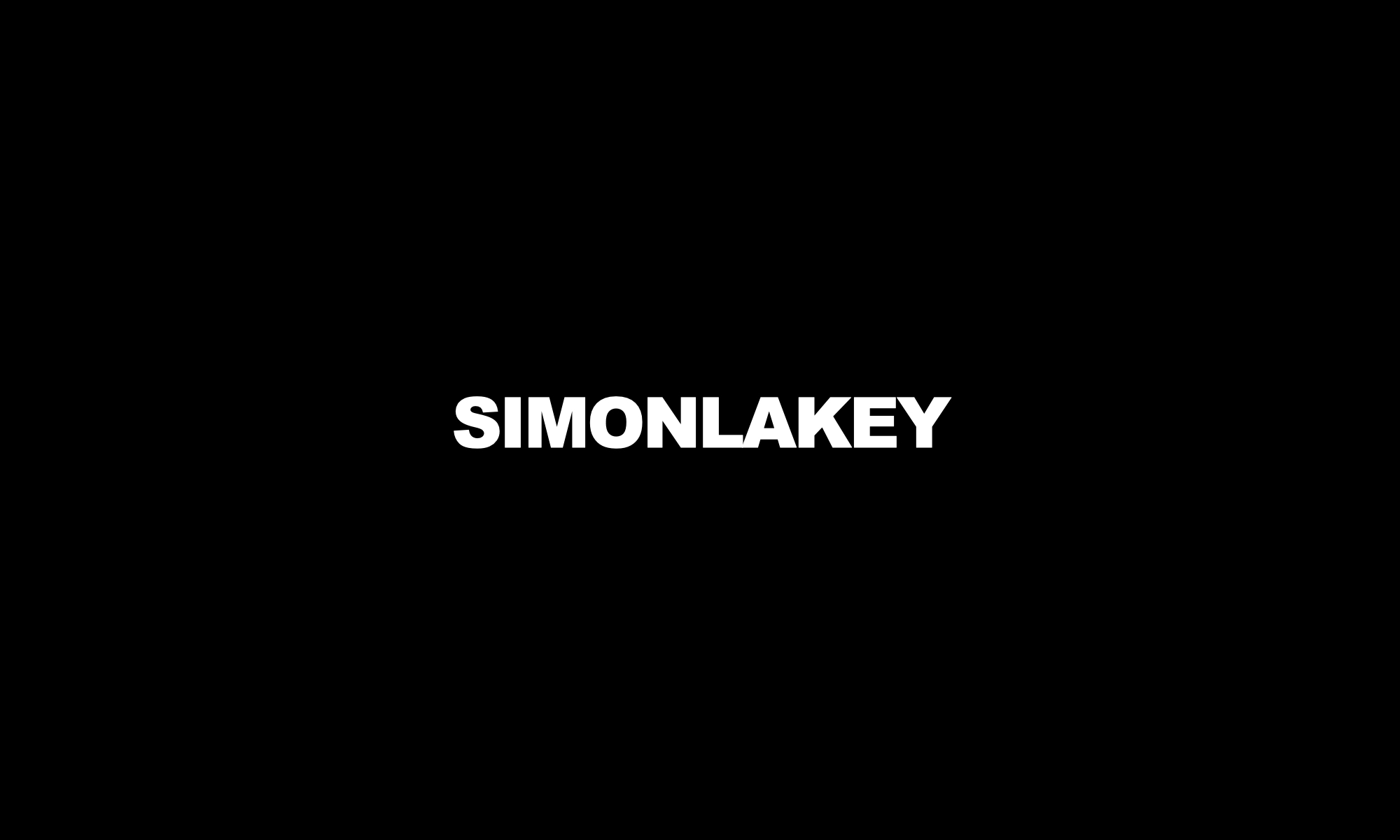I’m always looking out for new apps, and in order to filter out bad ones, I have some personal rules that I follow when selecting, downloading and buying them. My rules are based on my philosophy of simplicity, functionality, and usability.
My app rules
- Apps need to be simple, uncluttered and have a clean design. I value and respect good design.
- I don’t use apps that have advertising. I will pay for a premium ad-free version of an app, or pay to disable ads.
- I don’t use apps that have unnecessary skeuomorphic design. Apple used to do this, but we have moved on for the better.
- I will buy apps that provide the best functionality and design for my purpose.
- I prefer apps that are regularly and most recently updated. Why bother with apps and software that the developer themselves don’t care about enough to improve and update?
- An app should have an attractive screen icon. You judge a book by it’s cover. An app’s icon is a good start for initially determining quality.
- I prefer apps that can be viewed natively on all my iOS devices (iPhone, iPad, and iPad Pro).
- I prefer apps that sync and save to cloud services (e.g. iCloud, Dropbox, Google Drive etc.) where necessary.
- I prefer apps that integrate with core Apple functions and services (e.g. iCloud, HomeKit, HealthKit etc.) where possible.
- Look out for an app’s search presence, review and rating.
What’s on my iPhone series:
- The Home screen
- The Secondary screen
- The Folder screen
- The Sandbox screen
- How I select mobile apps