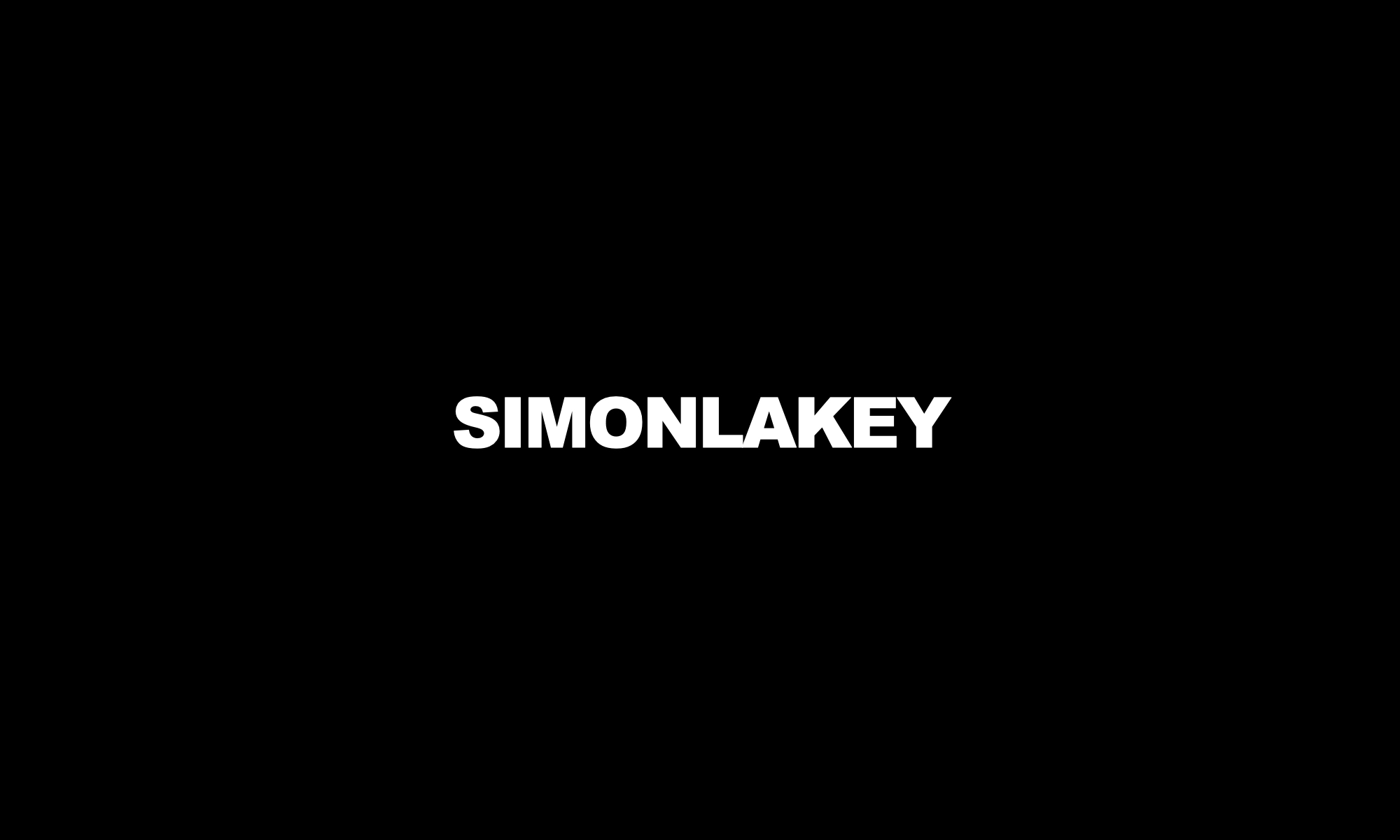I receive a my fair share of emails, and I have seen every type of email signature. Some are good, but many contain their own email junk.
An email signature should provide a simple method to sign-off on an email message and some basic information. Anything else becomes superfluous junk.
K.I.S.S.
I go with a K.I.S.S. minimalist approach by providing only the basic information required to be contacted and connected. My email signature can be easily duplicated across multiple devices and platforms, and looks something like this:
@SimonLakey | Technologist | 0418 XXX XXX
- My name (@SimonLakey) shows my Twitter name and is hyperlinked to my Twitter page. This could link to a LinkedIn profile etc. if required.
- My title (Technologist) is hyperlinked to a web page from my website. Rather than your role, this could show your company name and be hyperlinked to your company website.
- My contact telephone number provides my direct telephone number. When viewed on a mobile device, tapping the number enables a call to be made within the email. An international prefix (e.g. +61) may not be required with the popularity of communication and social applications (e.g. Skype, FaceTime etc.). A telephone contact might not even be required if you don’t need to be contacted by telephone.
A more professional variation of my signature that links to my LinkedIn profile and my website looks like this:
Simon Lakey | Technologist | SIMONLAKEY.com | 0418 XXX XXX
Email junk
Anything other than a minimal sign-off becomes superfluous junk:
- Logos are challenging to display. Inserted logos often display as an attached graphic file, whilst embedded logo sometimes just don’t display. It’s also challenging to keep logos within signatures across different devices consistent.
- Leave your profile picture on your social media sites. Any self promotion should be subtle and disguised as a link.
- There is no need to list or link to every social media platform you are on – pick just one. If someone wants to connect with you, they will know how to find you. Your website link will also provide a way for people to find and connect with you.
- Who really reads legal disclaimers in the footer of an email signature, who takes them seriously, and are they actually enforceable? Embedded legal disclaimers take up a lot of space, and become cumbersome when seen in lengthy email threads. Perhaps check and double check your message and recipient before pressing send.
- You’re sending an email from your email address – you don’t need to show your email address.
- You’re sending a electronic message, not a postal envelope that requires a return street address. If someone needs your street address that can ask for it or find it on your web site.
- Advertising banners and graphics do not display well across different devices, and are mostly ignored. An email signature is not an advertising billboard.
- Some seem to feel the need to promote awards and achievements as if their email signature is a trophy cabinet.
- Salutations are possibly too formal for a email and may not he needed.
- Keep emojis for direct messages to your friends and social media apps.
Feedback
Let me know your thoughts and what your email signature is.
*The image above is of Steve Jobs’ hand written signature. From all reports, Steve Jobs signed off his emails simply as ‘Steve’.