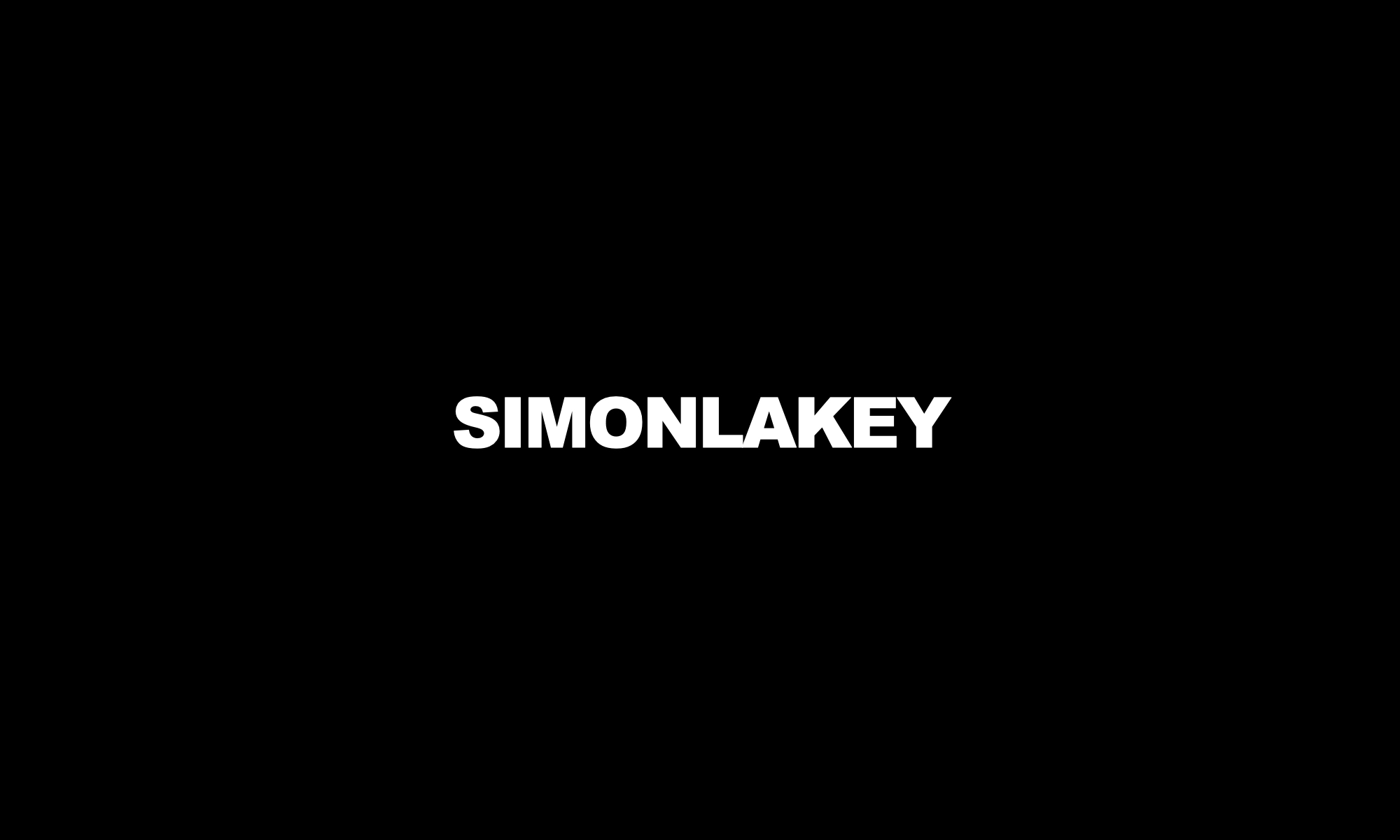In this series of articles, I will discuss and review how rooms and areas of a home can benefit from currently available technologies that are key elements of a smart home.

Making an entrance
The front door is the main point of entry into a home. It can be greatly improved with technology to provide better convenience, and improve the overall usability of a home.
For decades, we have become familiar with the concept of central locking in cars, that is now considered a standard feature, even for entry level vehicles.
A smart front door of today can integrate a number of currently available products, systems and technologies:
Smart lighting
Light is one of the most effective deterrents to keep unwanted criminals from your home, or to at least interrupt them.
A smart lighting system utilises motion and light level sensors to automatically switch on and off lights, and other devices (e.g. motorised shades, heating and cooling).
Sensors can also trigger predefined scenes (e.g. Welcome, Goodbye, Gone away, etc.) based on personal preferences and predetermined house rules, to automate regular tasks and routines.
Smart lock
Technology is effectively replacing analog interfaces such as the traditional lock and key to provide a higher level of convenience, and improve the overall usability of the home.
The user interface of a smart door is typically keyless, and may include a numeric code keypad, RFID reader (e.g. smart phone, touch card or fob) or biometric reader (e.g. finger print or retina scanner). Keyless access systems eliminate the fumbling for a manual key, that can be retained as a backup.
Think of smart locks and the encompassing home access control system in a similar way that a central locking system operates for a car. This functionality can be applied to all entry doors in a similar way, but with more intelligence.
Smart door bell
A smart doorbell integrates a video camera, audio microphone and speaker to provide an improved way of answering the door, monitoring the door and interacting with guests.
Video, audio and notifications can be viewed and received on your smart phone upon the door bell sensing motion or answering a guest’s bell press – you don’t even need to be at home.
Smart video cameras
Video cameras are an excellent deterrent to criminals with the latest cameras being able record very high resolution for easy identification.
Smart video cameras record video to a local storage device or to a subscribed cloud-based service when motion or sound is detected.
Similar to a smart door bell, video, audio and notifications can be viewed and received on your smart phone, allowing you to easily monitor your home.
A smarter door
Many smart home owners provide feedback of the smart front door being one of the most convenient and most valued features of a smart home. As with all smart home systems, smart doors need to be integrated into the design of the home to avoid fragmentation of form and function, and to provide the best user experience.
For the ultimate front door and entry experience, let me show you how.